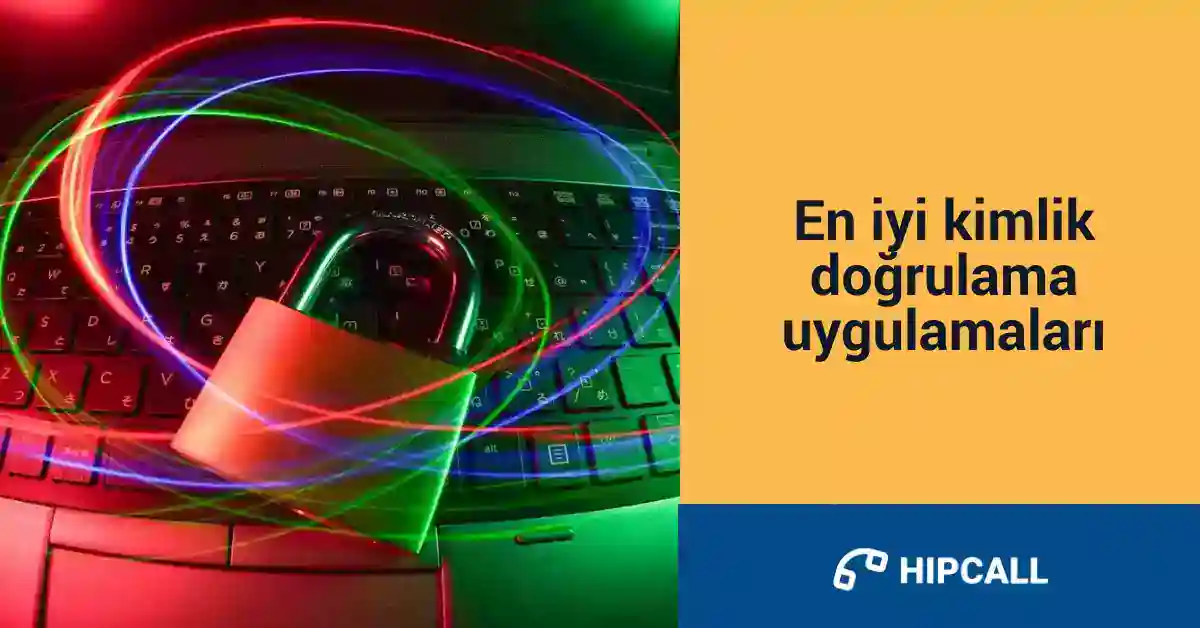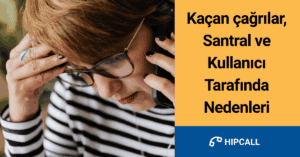Günümüzün dijital çağında, kişisel ve profesyonel hesaplarımızı korumak için güçlü ve güvenli parolalara sahip olmak önemlidir. Ancak, birden fazla karmaşık parolayı hatırlamak zor olabilir. İşte bu noktada kimlik doğrulama uygulamaları devreye girer. Bu uygulamalar, hesaplarınıza giriş yapmak için benzersiz, tek kullanımlık parolalar oluşturarak ekstra bir güvenlik katmanı sağlar. Bu yazıda, ihtiyaçlarınıza en uygun olanı seçmenize yardımcı olmak için piyasadaki en iyi kimlik doğrulama uygulamalarından bazılarını inceleyeceğiz.
You can use these Authenticator apps for Two Factor Authentications for Hipcall.
Google Authenticator
Google Authenticator is a password management and authentication app developed by Google. It offers a range of features to help users keep their accounts secure.
One of the standout features of Google Authenticator is its multi-factor authentication, which requires users to provide an additional piece of information, such as a code sent to their phone, before they can access their accounts. This adds an extra layer of security to protect against unauthorized access.
It is available on a variety of platforms, including iOS, Android, and as a Chrome extension. It is easy to use and integrates with a number of web browsers, making it convenient for on-the-go access.
Google Authenticator also allows users to store and manage their passwords in a secure way. It offers a password generator to create strong, unique passwords and a digital vault to store sensitive information.
Microsoft Authenticator
Microsoft Authenticator is a password management and authentication app developed by Microsoft. It offers a range of features to help users keep their accounts secure.
One of the standout features of Microsoft Authenticator is its multi-factor authentication, which requires users to provide an additional piece of information, such as a code sent to their phone, before they can access their accounts. This adds an extra layer of security to protect against unauthorized access.
Microsoft Authenticator is available on a variety of platforms, including Windows, iOS, and Android. It also integrates with a number of web browsers, making it easy to use on the go.
Microsoft Authenticator also allows users to store and manage their passwords in a secure way. It offers a password generator to create strong, unique passwords and a digital vault to store sensitive information.
1Password
1Password is a popular choice for password management and authentication. It offers a range of features to help you create, store, and manage your passwords in a secure way.
One of the standout features of 1Password is its password generator, which creates strong, unique passwords that are difficult to guess or crack. You can also use 1Password to store other sensitive information, such as credit card numbers and bank account details, in a secure digital vault.
1Password has a user-friendly interface and is available on a variety of platforms, including Windows, macOS, iOS, and Android. It also integrates with a number of web browsers, making it easy to use on the go.
1Password also offers multi-factor authentication for added security. This requires users to provide an additional piece of information, such as a code sent to their phone, before they can access their accounts.
LastPass
LastPass is another top choice for password management and authentication. Like 1Password, it offers a range of features to help you create, store, and manage your passwords in a secure way.
One of the key features of LastPass is its password generator, which creates strong, unique passwords that are difficult to guess or crack. It also allows you to store other sensitive information, such as credit card numbers and bank account details, in a secure digital vault.
LastPass has a user-friendly interface and is available on a variety of platforms, including Windows, macOS, iOS, and Android. It also integrates with a number of web browsers, making it easy to use on the go.
LastPass also offers multi-factor authentication for added security. This requires users to provide an additional piece of information, such as a code sent to their phone, before they can access their accounts.
Conclusion
In conclusion, there are many great authentication apps on the market to choose from. Each app offers a range of features to help you create, store, and manage your passwords in a secure way.
When choosing an authentication app, it’s important to consider your specific needs and preferences. Some apps, such as 1Password and LastPass, offer a wide range of features beyond password management, such as secure file storage and password sharing. Other apps, such as Microsoft Authenticator and Google Authenticator, focus more on multi-factor authentication for added security.
No matter which authentication app you choose, it’s important to use strong, unique passwords for all of your accounts to protect against unauthorized access. By using an authentication app, you can easily create and manage these passwords, giving you peace of mind knowing your accounts are secure.