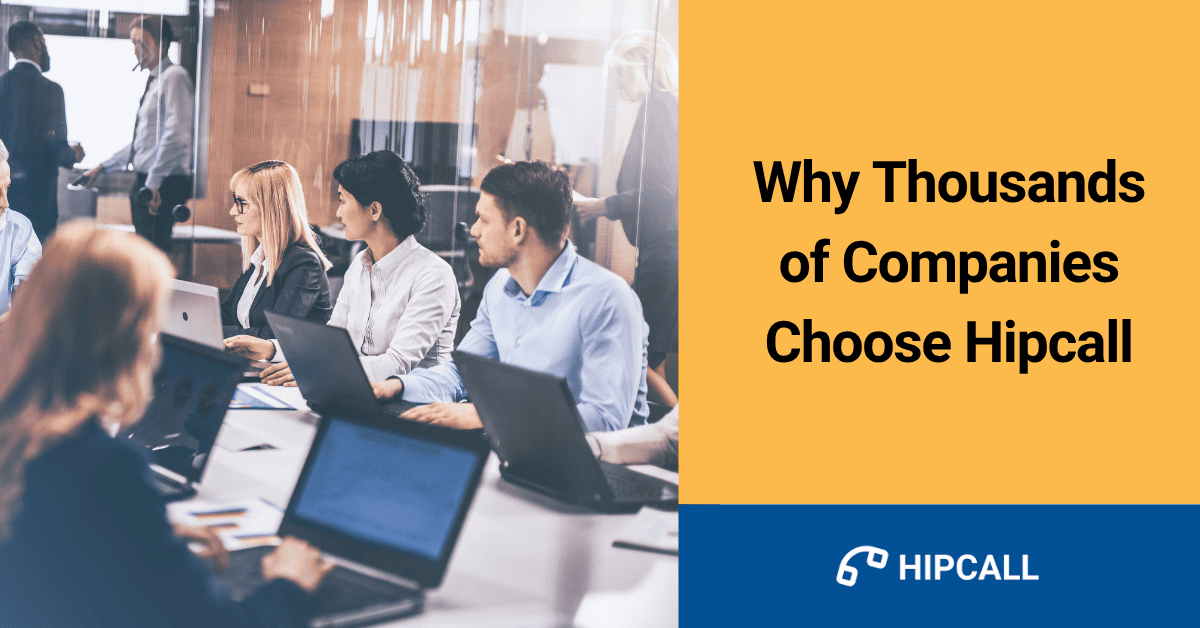Thousands of companies across different sectors use Hipcall for various reasons. In this article, we highlight the most common ones.
Missing Call Management
Every unanswered call (missing call) represents a missed opportunity. So, does your company have a system to manage missed calls effectively? Let’s start with the important questions:
- Does your current business phone system report missed calls, the reasons they were missed, and whether they were called back?
- Does your current business phone system notify you immediately when a call is missed?
Companies using Hipcall’s missing call management feature never lose calls or miss opportunities.
What Hipcall provides:
- Missed call reporting — Detailed records of all unanswered calls
- Missed call reasons — Automatic categorization including:
- Out of business hours
- Short abandoned
- Abandoned
- Callback
- Denylist
- Callback management — Track whether your team called back, who made the callback, and how long after the missed call occurred
- Instant notifications — Automatic alerts via email, tasks, and more when a missed call occurs
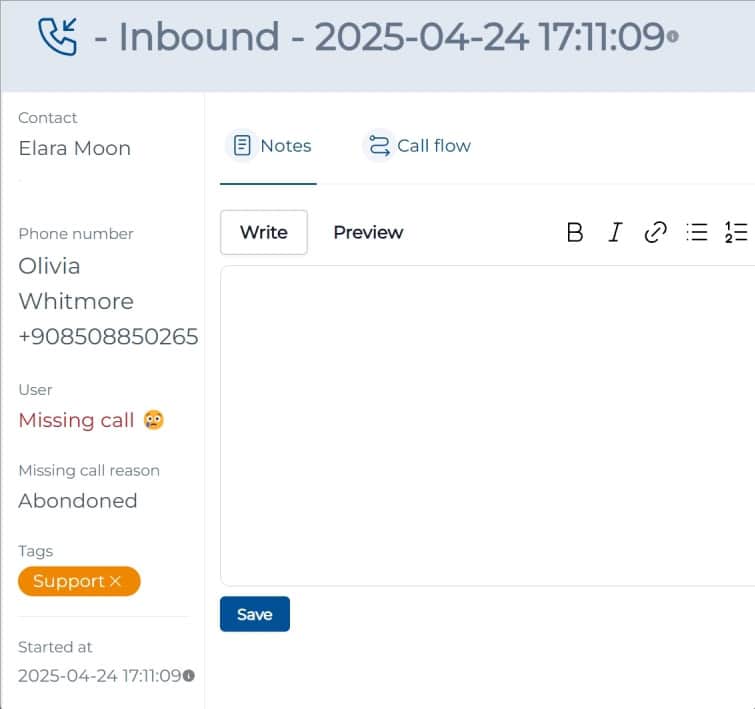
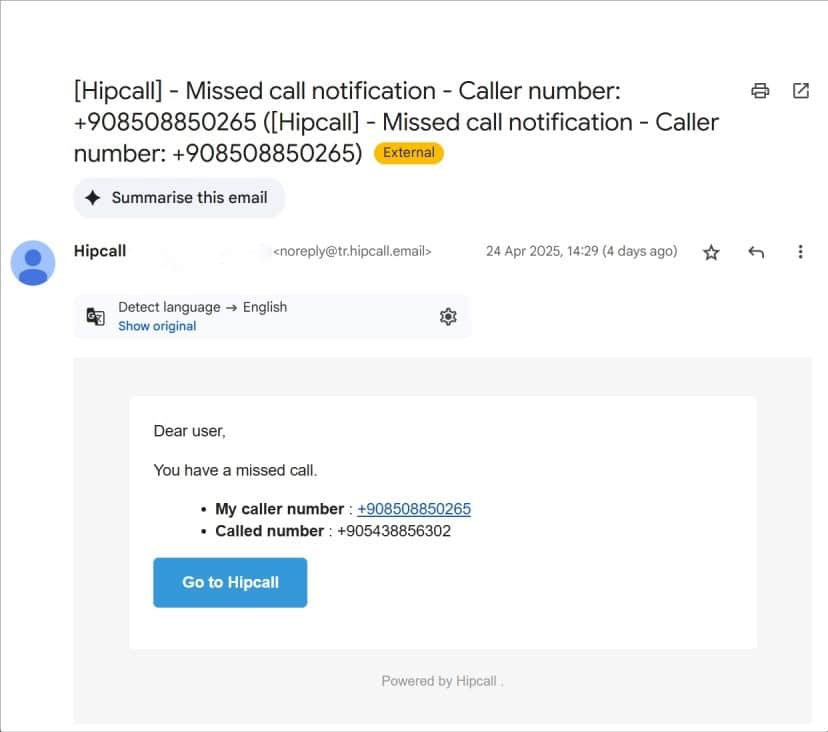
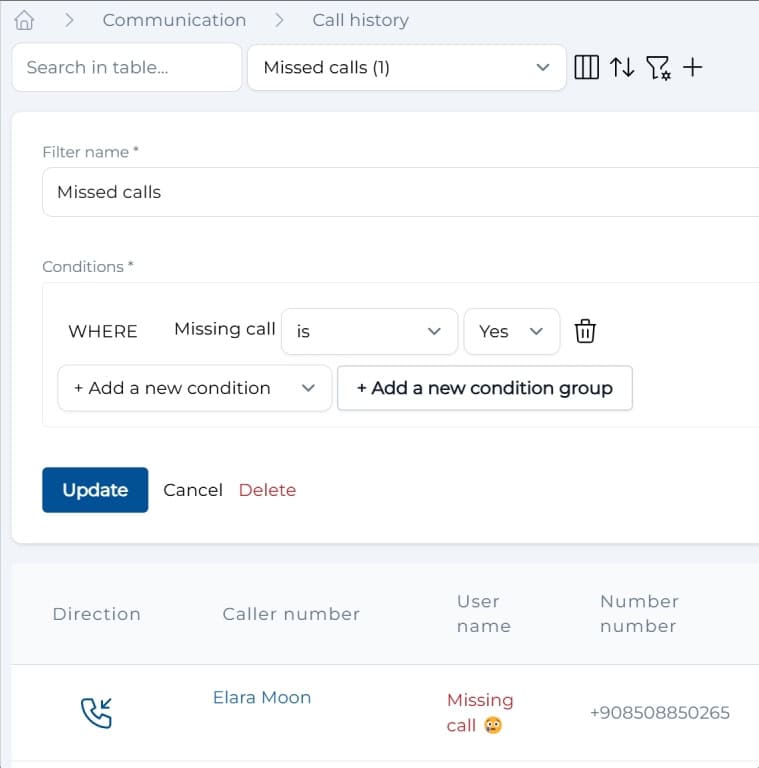
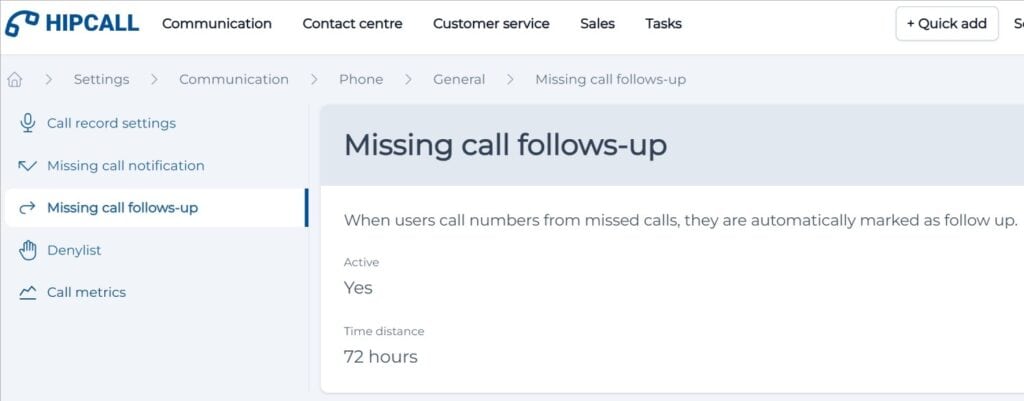
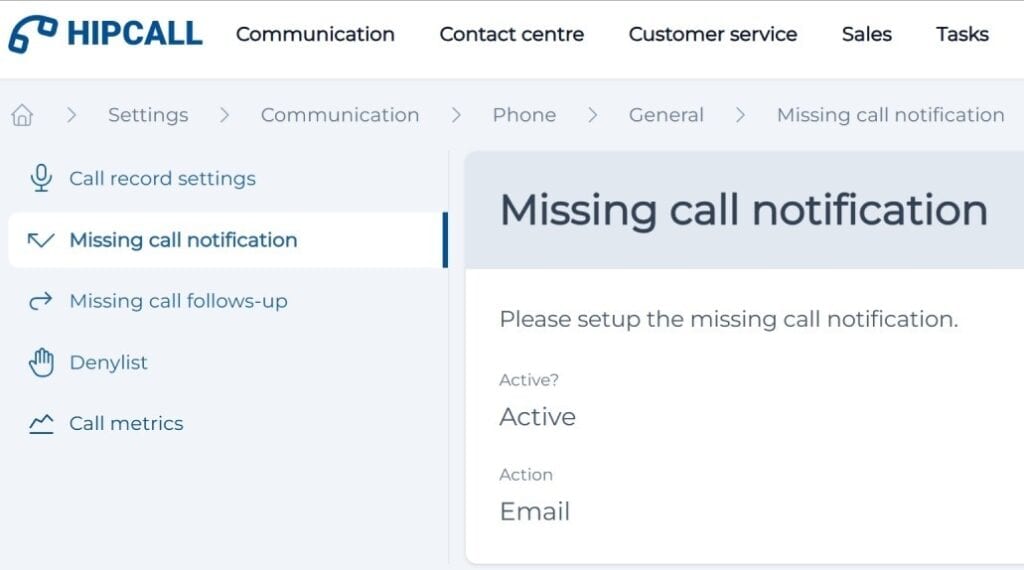


Smart Call Routing
Customers don’t like waiting on hold and want to speak with the right person in your company. Does your current phone system have the intelligence to handle these situations?
Let’s look at two examples and consider these questions:
Example 1: Recognizing Regular Customers
You have a premium customer who has a dedicated representative, Mr. John. The customer has been given Mr. John’s contact information, but instead calls your main number. After waiting 5 minutes in the queue, another team member answers, listens to the customer, then realizes Mr. John is their representative and transfers the call. The customer has now waited over 5 minutes and spoken to two team members.
Question: Does your phone system recognize the customer and automatically route the call to their dedicated representative?
Example 2: Continuity of Service
Your team handles multiple clients. Mr. John calls a client about an invoice, but the client is in a meeting. The client calls back your company later. A different team member, Mr. Jack, answers the call. The client explains someone just called them, but Mr. Jack has no context about the previous conversation.
Question: Does your phone system route the call back to Mr. John, the representative who last spoke with this client?
Hipcall’s smart call routing feature solves both of these problems:
- Automatic transfer to the last representative — Routes calls back to the team member who last spoke with the customer
- Customer recognition and intelligent routing — Automatically identifies the customer and transfers the call to their dedicated representative
Remote Work
After COVID-19, most sectors adopted hybrid work models. But does your phone system support remote work? Hipcall gives you complete flexibility in two ways.
Multi-Platform Accessibility: We offer iOS apps (iPhone and iPad), Android apps, and a Google Chrome extension. Your team can use Hipcall from the office, home, coffee shops, or anywhere else. They only need a smartphone or web browser. Whether your employees work from home full-time, follow a hybrid schedule, or travel frequently, Hipcall ensures they stay connected to customers without being tied to a desk phone.
Real-World Examples; Consider a customer support team spread across different cities. With Hipcall, agents can handle customer calls from home during their shift, maintaining the same professional experience as if they were in the office. When a customer calls, the system routes to the right agent regardless of their location.
Or imagine a sales team attending a trade show or client visit. Using Hipcall on their smartphone, they can still receive and make business calls, check voicemails, and access customer information—all while away from the office. This flexibility means your team never misses an opportunity to connect with prospects or clients.
Unified Communication Experience: All team members see the same call history, customer information, and notes whether they’re working from home, the office, or on the go. This consistency ensures better customer service and stronger team collaboration, regardless of where people are working.